http://www.aubrett.com/AboutUs.aspx
Wednesday, February 25, 2015
Date picker MVC 5
http://stackoverflow.com/questions/21104633/how-to-add-date-picker-bootstrap-3-on-mvc-5-project-using-the-razor-engine
https://www.nuget.org/packages/Bootstrap.Datepicker
Install-Package Bootstrap.Datepicker
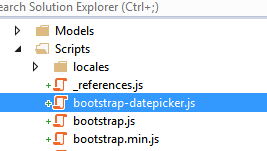
http://www.asp.net/mvc/overview/older-versions/using-the-html5-and-jquery-ui-datepicker-popup-calendar-with-aspnet-mvc/using-the-html5-and-jquery-ui-datepicker-popup-calendar-with-aspnet-mvc-part-4
In Solution Explorer, expand the Views folder, expand the Shared folder, and then right-click the Views\Shared\EditorTemplates folder.
Click Add, and then click View. The Add View dialog box is displayed.
In the View name box, type "Date". (http://www.aubrett.com/InformationTechnology/WebDevelopment/MVC/DatePickerMVC5.aspx, the view name part is not clear)
Select the Create as a partial view check box. Make sure that the Use a layout or master page and Create a strongly-typed view check boxes are not selected.
Click Add. The Views\Shared\EditorTemplates\Date.cshtml template is created.
below is copied from the reference web pages in case the website not available.
http://www.asp.net/mvc/overview/older-versions/using-the-html5-and-jquery-ui-datepicker-popup-calendar-with-aspnet-mvc/using-the-html5-and-jquery-ui-datepicker-popup-calendar-with-aspnet-mvc-part-4
In Solution Explorer, expand the Views folder, expand the Shared folder, and then right-click the Views\Shared\EditorTemplates folder.
Click Add, and then click View. The Add View dialog box is displayed.
In the View name box, type "Date". (http://www.aubrett.com/InformationTechnology/WebDevelopment/MVC/DatePickerMVC5.aspx, the view name part is not clear)
Select the Create as a partial view check box. Make sure that the Use a layout or master page and Create a strongly-typed view check boxes are not selected.
Click Add. The Views\Shared\EditorTemplates\Date.cshtml template is created.
below is copied from the reference web pages in case the website not available.
@model Nullable<DateTime> @{ DateTime dt = DateTime.Now; if (Model != null) { dt = (System.DateTime) Model; } @Html.TextBox("", String.Format("{0:d}", dt.ToShortDateString()), new { @class = "form-control datecontrol", type = "date" }) }
move to our data model. In the case of a user registration form, this is likely going to be found in the "RegisterViewModel" class of "~/Models/AccountViewModels". We want to be sure that the data annotation is set to a type of DateTime as follows:
[Display(Name="Birth Date")] [Required] [DataType(DataType.DateTime)] public DateTime BirthDate { get; set; }
we move to the "Register.cshtml" view located under "~/Views/Account". The Birthdate field may or may not contain a textbox control. Let's change that just a bit to look like this:
<div class="form-group">
@Html.LabelFor(m => m.BirthDate, new { @class = "col-md-2 control-label" })
<div class="col-md-10"> @Html.EditorFor(m => m.BirthDate)
</div>
</div>
Now, we will add a script to our "~/Scripts" directory and name it "DatePickerReady.js". Inside this script file, place the following code:
if (!Modernizr.inputtypes.date) {
$(function () {
$(".datecontrol").datepicker();
});
}
Finally, we will add these javascript files to our "BundleConfig.cs" file located in "~/App_Start". Note that this is how we are getting these scripts loaded in this example. This method will make them global to the project. If only rarely using a datepicker component, you may want to load them only for individual views.
Change the default bootstrap and css bundles to look like this:
bundles.Add(new ScriptBundle("~/bundles/bootstrap").Include(
"~/Scripts/bootstrap.js",
"~/Scripts/respond.js",
"~/Scripts/bootstrap-datepicker.js",
"~/Scripts/DatePickerReady.js"
));
bundles.Add(new StyleBundle("~/Content/css").Include(
"~/Content/bootstrap.css",
"~/Content/bootstrap-datepicker3.css",
"~/Content/site.css"
));
Friday, February 20, 2015
ASP.NET - Date Picker Server Contro
http://www.codeproject.com/Articles/42810/ASP-NET-Date-Picker-Server-Control
Tuesday, February 17, 2015
displayformat
System.ComponentModel.DataAnnotations
Sunday, February 15, 2015
Date picker with sample code
http://www.codesprouts.com/post/Creating-A-DatePicker-Extension-In-ASPNet-MVC.aspx
Date picker
http://www.codeproject.com/Articles/62031/JQueryUI-Datepicker-in-ASP-NET-MVC.aspx
Html helper custom date picker
http://stackoverflow.com/questions/3700253/how-do-i-create-a-custom-date-picker-html-helper
html helper for date
http://stackoverflow.com/questions/133671/format-date-on-binding-asp-net-mvc
http://www.spaprogrammer.com/2014/01/mvc-datepicker-easiest-way.html?m=1
http://forums.asp.net/t/2012744.aspx?HTML+Helper+for+JQuery+DatePicker+using+ViewModel
Thursday, February 12, 2015
Asp.net Mvc profile
https://ashuthinks.wordpress.com/2012/01/08/asp-net-mvc-profile-provider/
http://www.codeproject.com/Articles/420052/Implementing-User-Profiles-in-ASP-NET-A-Beginners
Sunday, February 8, 2015
Add user script
mongo = new Mongo("localhost");
db = mongo.getDB("admin");
db.addUser( { user: "dbadmin",
pwd: "test",
roles: [ "readWriteAnyDatabase",
"dbAdminAnyDatabase",
"clusterAdmin" ] } );
db.addUser( { user: "useradmin",
pwd: "test",
roles: [ "userAdminAnyDatabase" ] } )
save above in add_user.js file
mongo add_user.js
db.auth("mswregUser","xxxxx")
db = mongo.getDB("admin");
db.addUser( { user: "dbadmin",
pwd: "test",
roles: [ "readWriteAnyDatabase",
"dbAdminAnyDatabase",
"clusterAdmin" ] } );
db.addUser( { user: "useradmin",
pwd: "test",
roles: [ "userAdminAnyDatabase" ] } )
save above in add_user.js file
mongo add_user.js
db.auth("mswregUser","xxxxx")
Saturday, February 7, 2015
Remote desktop through router
http://www.msfn.org/board/topic/16211-remote-desktop-connection-through-netgear-router/
Friday, February 6, 2015
Coded activity
Add a reference to System.Activities
using System.Activities;
using System.Activities.Statements;
using System.Activities.Expressions;
using System.Activities;
using System.Activities.Statements;
using System.Activities.Expressions;
Thursday, February 5, 2015
C# if debugger attached
if(System.Diagnostics.Debugger.IsAttached)Wednesday, February 4, 2015
search string in javascript
if (mystring.search("target") > 0){
user control
x.ascx
<%@ Control Language="vb" AutoEventWireup="false" CodeBehind="x.ascx.vb" Inherits="xxx" %>
<%@ Register Assembly="AjaxControlToolkit" Namespace="AjaxControlToolkit" TagPrefix="asp" %>
<script language="javascript" type="text/javascript">
x.ascx.vb
Public Class xxx
Inherits System.Web.UI.UserControl
in ascx the control grid view when bind to data source, then in ascx Javascript has access to the data source
ex id is part of the data field in the data souce
then you can have javascript in ascx file
if (id !=null)
{
}
else
{
}
<%@ Control Language="vb" AutoEventWireup="false" CodeBehind="x.ascx.vb" Inherits="xxx" %>
<%@ Register Assembly="AjaxControlToolkit" Namespace="AjaxControlToolkit" TagPrefix="asp" %>
<script language="javascript" type="text/javascript">
x.ascx.vb
Public Class xxx
Inherits System.Web.UI.UserControl
in ascx the control grid view when bind to data source, then in ascx Javascript has access to the data source
ex id is part of the data field in the data souce
then you can have javascript in ascx file
if (id !=null)
{
}
else
{
}
Monday, February 2, 2015
ASP.NET MVC logged in user
http://stackoverflow.com/questions/263486/how-to-get-current-user-in-asp-net-mvc
@user.identity.Name is the logged in user.
Subscribe to:
Posts (Atom)