adobe illustrator victor graphics
corael draw
http://www.coreldraw.com/us/product/graphic-design-software/?trkid=USsemKWS
Wednesday, August 27, 2014
Tuesday, August 26, 2014
The Modern Web Platform Jump Start
•codefoster.com/cssbook
•css-tricks.com
•htmldog.com
•codepen.io/codefoster
Monday, August 25, 2014
Maintaining the ViewState
http://www.w3schools.com/aspnet/aspnet_viewstate.asp
When a form is submitted in classic ASP, all form values are cleared. Suppose you have submitted a form with a lot of information and the server comes back with an error. You will have to go back to the form and correct the information. You click the back button, and what happens.......ALL form values are CLEARED, and you will have to start all over again! The site did not maintain your ViewState.
When a form is submitted in ASP .NET, the form reappears in the browser window together with all form values. How come? This is because ASP .NET maintains your ViewState. The ViewState indicates the status of the page when submitted to the server. The status is defined through a hidden field placed on each page with a <form runat="server"> control. The source could look something like this:
When a form is submitted in classic ASP, all form values are cleared. Suppose you have submitted a form with a lot of information and the server comes back with an error. You will have to go back to the form and correct the information. You click the back button, and what happens.......ALL form values are CLEARED, and you will have to start all over again! The site did not maintain your ViewState.
When a form is submitted in ASP .NET, the form reappears in the browser window together with all form values. How come? This is because ASP .NET maintains your ViewState. The ViewState indicates the status of the page when submitted to the server. The status is defined through a hidden field placed on each page with a <form runat="server"> control. The source could look something like this:
<form name="_ctl0" method="post" action="page.aspx" id="_ctl0">
< input type="hidden" name="__VIEWSTATE"
value="dDwtNTI0ODU5MDE1Ozs+ZBCF2ryjMpeVgUrY2eTj79HNl4Q=" />
.....some code
< /form>
< input type="hidden" name="__VIEWSTATE"
value="dDwtNTI0ODU5MDE1Ozs+ZBCF2ryjMpeVgUrY2eTj79HNl4Q=" />
.....some code
< /form>
post back
If you want to execute the code in the Page_Load subroutine only the FIRST time the page is loaded, you can use the Page.IsPostBack property. If the Page.IsPostBack property is false, the page is loaded for the first time, if it is true, the page is posted back to the server (i.e. from a button click on a form):
Friday, August 22, 2014
Microsoft Azure logging & tracing
http://msdn.microsoft.com/en-us/magazine/ff714589.aspx
http://azure.microsoft.com/en-us/documentation/articles/web-sites-enable-diagnostic-log/
http://azure.microsoft.com/en-us/documentation/articles/web-sites-dotnet-troubleshoot-visual-studio/
http://azure.microsoft.com/en-us/documentation/articles/web-sites-enable-diagnostic-log/
http://azure.microsoft.com/en-us/documentation/articles/web-sites-dotnet-troubleshoot-visual-studio/
Consuming web service in console application
Below took me a while to find, so just copy over for future reference:
http://www.c-sharpcorner.com/UploadFile/718fc8/consuming-web-service-in-console-application/
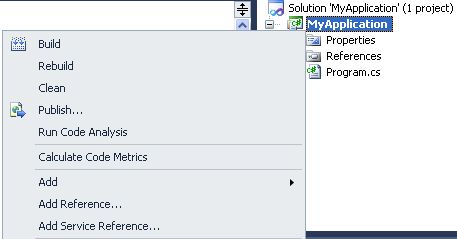
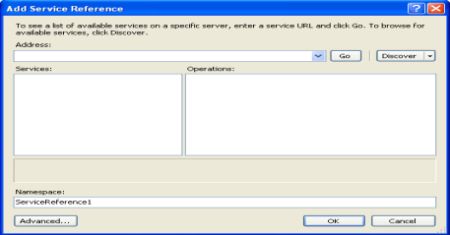
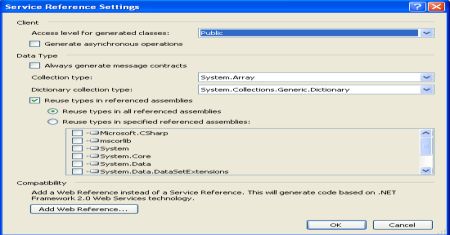
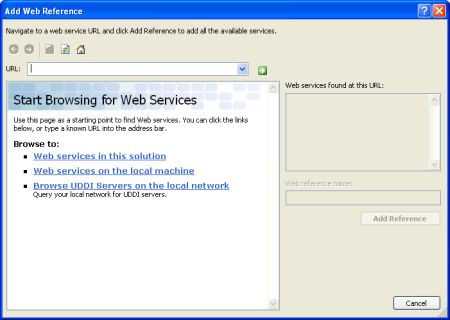
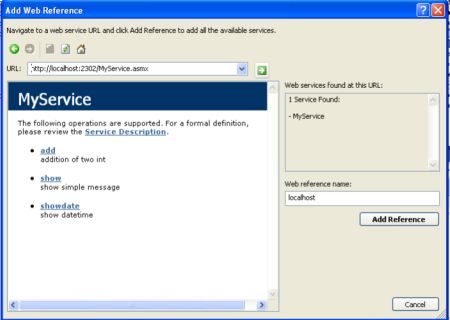
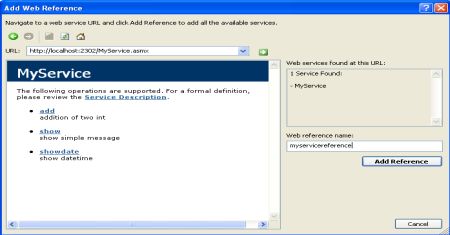 Now the service has been added in your console application. Write the following code.
Now the service has been added in your console application. Write the following code.
using System;
using System.Collections.Generic;
using System.Linq;
using System.Text;
http://www.c-sharpcorner.com/UploadFile/718fc8/consuming-web-service-in-console-application/
IntroductionHere I am creating a simple web service and using it in a console application. Using a web service in a console application is similar to using a web service in window application. At first, we create a web service. Follow the given steps.
- Create new project
- Select ASP.NET Empty Web Application
- Give name to your project and click ok button
- Go to Solution Explorer and right click at your project
- Select Add New Item and select Web Service application
- Give it name and click ok button
using System;
using System.Collections.Generic;
using System.Linq;
using System.Web;
using System.Web.Services;
namespace myproject
{
/// <summary> /// Summary description for MyService /// </summary> [WebService(Namespace = "example.abc/")]
[WebServiceBinding(ConformsTo = WsiProfiles.BasicProfile1_1)]
[System.ComponentModel.ToolboxItem(false)]
// To allow this Web Service to be called from script, using ASP.NET AJAX, uncomment the following line. // [System.Web.Script.Services.ScriptService] public class MyService : System.Web.Services.WebService {
[WebMethod(Description="show simple message")]
public string show()
{
return "My Web Service Application";
}
[WebMethod(Description = "show datetime")]
public string showdate()
{
return DateTime.Now.ToLongDateString();
}
[WebMethod(Description = "addition of two int")]
public int add(int a,int b)
{
return a + b;
}
}
}
Run the application
Output window:

using System.Collections.Generic;
using System.Linq;
using System.Web;
using System.Web.Services;
namespace myproject
{
/// <summary> /// Summary description for MyService /// </summary> [WebService(Namespace = "example.abc/")]
[WebServiceBinding(ConformsTo = WsiProfiles.BasicProfile1_1)]
[System.ComponentModel.ToolboxItem(false)]
// To allow this Web Service to be called from script, using ASP.NET AJAX, uncomment the following line. // [System.Web.Script.Services.ScriptService] public class MyService : System.Web.Services.WebService {
[WebMethod(Description="show simple message")]
public string show()
{
return "My Web Service Application";
}
[WebMethod(Description = "show datetime")]
public string showdate()
{
return DateTime.Now.ToLongDateString();
}
[WebMethod(Description = "addition of two int")]
public int add(int a,int b)
{
return a + b;
}
}
}
Run the application
Output window:

Now, create a new project and take Console Application. Add the service reference. For doing this, follow the given steps.
- Go to Solution Explorer and right click at your application.
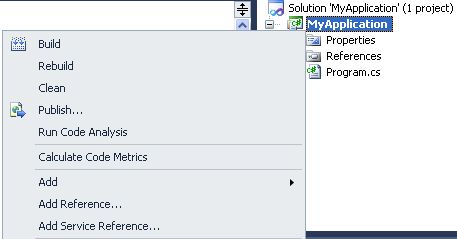
- Click Add Service Reference. A new window will be open.
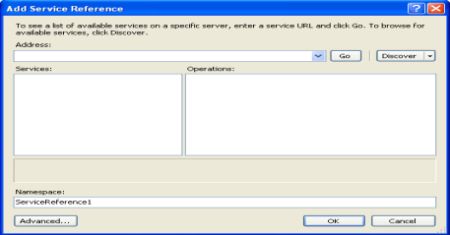
- Click the "Advanced" button. A new window will be open.
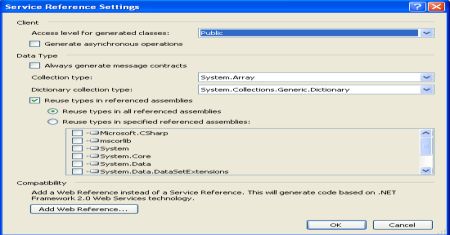
- Again click the "Add Web Reference" button. Again a new window will be open.
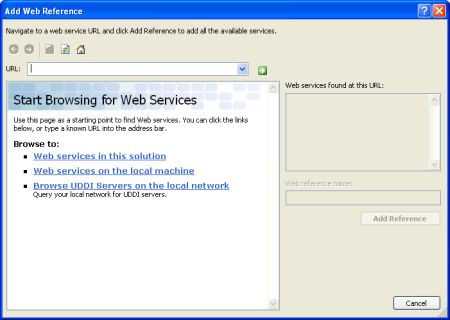
- Copy the URL of your running service application and paste to it at URL( As given in above figure) and click the "Go" button.
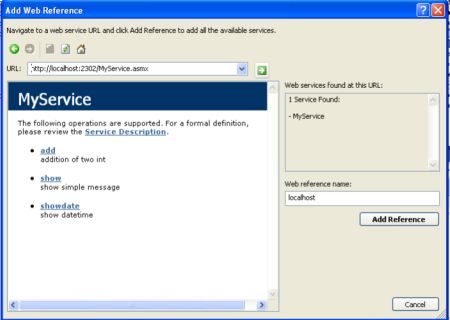
- Set the service reference name. The default name is "localhost". Now click the "Add Reference" button.
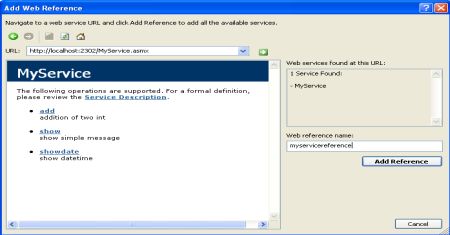
using System;
using System.Collections.Generic;
using System.Linq;
using System.Text;
namespace MyApplication
{
class Program
{
static void Main(string[] args)
{
myservicereference.MyService obj = new myservicereference.MyService();
Console.WriteLine(" Calling Web Methods");
Console.WriteLine("---------------------");
Console.WriteLine("\n Calling show Method");
Console.WriteLine(" "+obj.show());
Console.WriteLine("\n\n"+" Calling showdate Method ");
Console.WriteLine(" "+obj.showdate());
Console.WriteLine("\n Calling add Method ");
Console.Write(" Enter First Number:");
int a = Convert.ToInt32(Console.ReadLine());
Console.Write(" Enter Second Number:");
int b = Convert.ToInt32(Console.ReadLine());
Console.WriteLine("\n Addition is:" + obj.add(a, b).ToString());
Console.ReadLine();
}
}
}
Press Ctrl+f5 to run the code.
Output:
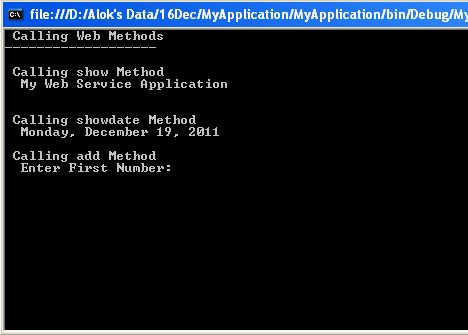
{
class Program
{
static void Main(string[] args)
{
myservicereference.MyService obj = new myservicereference.MyService();
Console.WriteLine(" Calling Web Methods");
Console.WriteLine("---------------------");
Console.WriteLine("\n Calling show Method");
Console.WriteLine(" "+obj.show());
Console.WriteLine("\n\n"+" Calling showdate Method ");
Console.WriteLine(" "+obj.showdate());
Console.WriteLine("\n Calling add Method ");
Console.Write(" Enter First Number:");
int a = Convert.ToInt32(Console.ReadLine());
Console.Write(" Enter Second Number:");
int b = Convert.ToInt32(Console.ReadLine());
Console.WriteLine("\n Addition is:" + obj.add(a, b).ToString());
Console.ReadLine();
}
}
}
Press Ctrl+f5 to run the code.
Output:
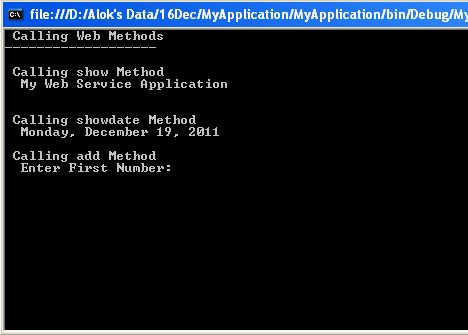
Enter first and second number. Then press "enter".
Output:
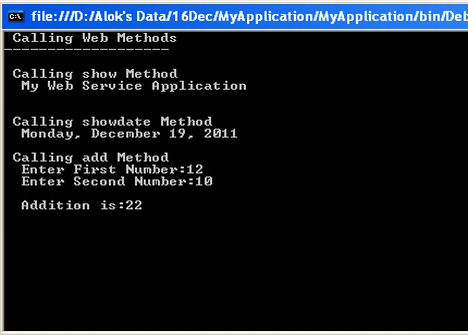
Output:
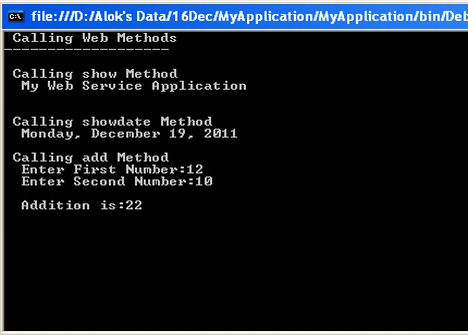
RELATED ARTICLES
Visual studio 2013 - To add a Web reference to a project
http://msdn.microsoft.com/en-us/library/bb628649.aspx
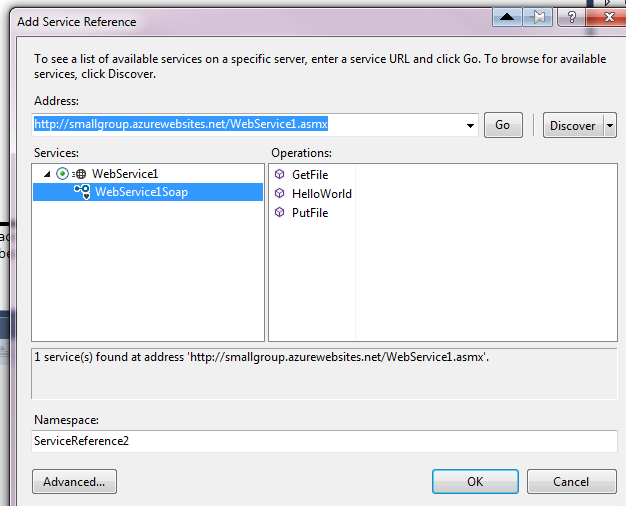
To add a Web reference to a project
- In Solution Explorer, right-click the name of the project that you want to add the service to, and then click Add Service Reference.The Add Service Reference dialog box appears.
- In the Add Service Reference dialog box, click the Advanced button.The Service Reference Settings dialog box appears.
- In the Service Reference Settings dialog box, click Add Web Reference.The Add Web Reference dialog box appears.
web service get file and put file
I converted the return of get file to a string.
using System;
using System.Collections.Generic;
using System.IO;
using System.Linq;
using System.Web;
using System.Web.Services;
namespace TestWebService
{
/// <summary>
/// Summary description for WebService1
/// </summary>
[WebService(Namespace = "http://tempuri.org/")]
[WebServiceBinding(ConformsTo = WsiProfiles.BasicProfile1_1)]
[System.ComponentModel.ToolboxItem(false)]
// To allow this Web Service to be called from script, using ASP.NET AJAX, uncomment the following line.
// [System.Web.Script.Services.ScriptService]
public class WebService1 : System.Web.Services.WebService
{
[WebMethod]
public string HelloWorld()
{
return "Hello World";
}
[WebMethod]
public string GetFile(string filename)
// public byte[] GetFile(string filename)
{
BinaryReader binReader = new
BinaryReader(File.Open(Server.MapPath(filename), FileMode.Open,
FileAccess.Read));
binReader.BaseStream.Position = 0;
byte[] binFile =
binReader.ReadBytes(Convert.ToInt32(binReader.BaseStream.Length));
binReader.Close();
var str = System.Text.Encoding.Default.GetString(binFile);
return str;
}
[WebMethod]
public void PutFile(byte[] buffer, string filename)
{
BinaryWriter binWriter = new
BinaryWriter(File.Open(Server.MapPath(filename), FileMode.CreateNew,
FileAccess.ReadWrite));
binWriter.Write(buffer);
binWriter.Close();
}
}
}
below is code to run the web methods
using System;
using System.Collections.Generic;
using System.Linq;
using System.Text;
namespace TestAccessWebService
{
class Program
{
static void Main(string[] args)
{
// ServiceReference1.RolesServicePortClient cli = new ServiceReference1.RolesServicePortClient();
// ServiceReference1.Role[] r ;
//r = cli.getGlobalRolesByEmployee("0001445");
// ServiceReference1.Role r1;
//r1 = r[0];
net.azurewebsites.smallgroup.WebService1 obj = new net.azurewebsites.smallgroup.WebService1();
//myservicereference.WebService1 obj = new myservicereference.WebService1();
//Console.WriteLine(r1.ToString());
//Console.WriteLine(r1.OrgEntityID);
Console.WriteLine("---------------------");
//Console.WriteLine("\n Calling show Method");
Console.WriteLine(" " + obj.HelloWorld());
Console.WriteLine("\n\n" + " Calling GetFile Method ");
byte[] bytearray = obj.GetFile("storelist.txt");
//byte[] bytearray = obj.GetFile("StopSQL.bat");
//Console.WriteLine("---------------------");
var str = System.Text.Encoding.Default.GetString(bytearray);
Console.WriteLine(str.ToString());
Console.WriteLine("---------------------");
//obj.PutFile(bytearray, "storelist.txt");
//bytearray = obj.GetFile("storelist.txt");
Console.WriteLine("---------------------");
//str = System.Text.Encoding.Default.GetString(bytearray);
//Console.WriteLine(str.ToString());
}
}
}
using System;
using System.Collections.Generic;
using System.IO;
using System.Linq;
using System.Web;
using System.Web.Services;
namespace TestWebService
{
/// <summary>
/// Summary description for WebService1
/// </summary>
[WebService(Namespace = "http://tempuri.org/")]
[WebServiceBinding(ConformsTo = WsiProfiles.BasicProfile1_1)]
[System.ComponentModel.ToolboxItem(false)]
// To allow this Web Service to be called from script, using ASP.NET AJAX, uncomment the following line.
// [System.Web.Script.Services.ScriptService]
public class WebService1 : System.Web.Services.WebService
{
[WebMethod]
public string HelloWorld()
{
return "Hello World";
}
[WebMethod]
public string GetFile(string filename)
// public byte[] GetFile(string filename)
{
BinaryReader binReader = new
BinaryReader(File.Open(Server.MapPath(filename), FileMode.Open,
FileAccess.Read));
binReader.BaseStream.Position = 0;
byte[] binFile =
binReader.ReadBytes(Convert.ToInt32(binReader.BaseStream.Length));
binReader.Close();
var str = System.Text.Encoding.Default.GetString(binFile);
return str;
}
[WebMethod]
public void PutFile(byte[] buffer, string filename)
{
BinaryWriter binWriter = new
BinaryWriter(File.Open(Server.MapPath(filename), FileMode.CreateNew,
FileAccess.ReadWrite));
binWriter.Write(buffer);
binWriter.Close();
}
}
}
below is code to run the web methods
using System;
using System.Collections.Generic;
using System.Linq;
using System.Text;
namespace TestAccessWebService
{
class Program
{
static void Main(string[] args)
{
// ServiceReference1.RolesServicePortClient cli = new ServiceReference1.RolesServicePortClient();
// ServiceReference1.Role[] r ;
//r = cli.getGlobalRolesByEmployee("0001445");
// ServiceReference1.Role r1;
//r1 = r[0];
net.azurewebsites.smallgroup.WebService1 obj = new net.azurewebsites.smallgroup.WebService1();
//myservicereference.WebService1 obj = new myservicereference.WebService1();
//Console.WriteLine(r1.ToString());
//Console.WriteLine(r1.OrgEntityID);
Console.WriteLine("---------------------");
//Console.WriteLine("\n Calling show Method");
Console.WriteLine(" " + obj.HelloWorld());
Console.WriteLine("\n\n" + " Calling GetFile Method ");
byte[] bytearray = obj.GetFile("storelist.txt");
//byte[] bytearray = obj.GetFile("StopSQL.bat");
//Console.WriteLine("---------------------");
var str = System.Text.Encoding.Default.GetString(bytearray);
Console.WriteLine(str.ToString());
Console.WriteLine("---------------------");
//obj.PutFile(bytearray, "storelist.txt");
//bytearray = obj.GetFile("storelist.txt");
Console.WriteLine("---------------------");
//str = System.Text.Encoding.Default.GetString(bytearray);
//Console.WriteLine(str.ToString());
}
}
}
Wednesday, August 20, 2014
Debugging your ASP.NET Web APIs with Fiddler
fiddler
http://www.devcurry.com/2013/03/debugging-your-aspnet-web-apis-with.html
http://www.devcurry.com/2013/03/debugging-your-aspnet-web-apis-with.html
ASP web API getting started
http://www.asp.net/web-api/overview/getting-started-with-aspnet-web-api/tutorial-your-first-web-api
Friday, August 15, 2014
Windows Azure app sample
http://azure.microsoft.com/en-us/documentation/articles/cloud-services-dotnet-multi-tier-app-using-service-bus-queues/
Thursday, August 14, 2014
URL not found: C:\Program Files (x86)\Android\android-studio\sdk\temp\support_r20.zip (Access is denied)
A work around is to run the SDK Manager as Administrator.
When Android Studio is installed under C:\Program Files (x86)\Android\... by e.g. installing for all users it is unable to update the SDK. The following errors are shown: Preparing to install archives Downloading Android SDK Tools, revision 23.0.2 URL not found: C:\Program Files (x86)\Android\android-studio\sdk\temp\tools_r23.0.2-windows.zip (Access is denied)
https://www.overdrive.com/media/1532701/html5-and-css3-all-in-one-for-dummies page 220 sample not working
<!DOCTYPE html>
<html lang = "en-US">
<head>
<meta charset = "UTF-8">
<title> Gradient 220 </title>
<style type = "text/css">
#gradient {
border: grey 3px solid;
height: 200px;
width: 200px;
background-image: linear-gradient (left, red, white);
background-image: -moz-linear-gradient (left, red, white);
background-image: -webkit-linear-gradient (left, red, white);
}
p {
text-align: center;
}
</style>
</head>
<body>
<div id = "gradient">
<p> Box 1, gradient doesn't work. 220 </p>
</div>
</body>
</html>
<html lang = "en-US">
<head>
<meta charset = "UTF-8">
<title> Gradient 220 </title>
<style type = "text/css">
#gradient {
border: grey 3px solid;
height: 200px;
width: 200px;
background-image: linear-gradient (left, red, white);
background-image: -moz-linear-gradient (left, red, white);
background-image: -webkit-linear-gradient (left, red, white);
}
p {
text-align: center;
}
</style>
</head>
<body>
<div id = "gradient">
<p> Box 1, gradient doesn't work. 220 </p>
</div>
</body>
</html>
links to different tech
Found this on a website
asp.net:
http://www.dotnetfox.com/articles/how-to-add-edit-delete-update-records-in-grid-view-Asp-Net-1003.aspx
http://www.asp.net/ajaxlibrary/ajaxcontroltoolkitsamplesite/
http://www.aspsnippets.com/Articles/DataBinding-DropDownList-Label-and-Textbox-Controls-in-ASP.Net.aspx
http://www.cramerz.com/aspdotnet
http://www.slideshare.net/mannysiddiqui/Advanced-ASPNET-Concepts-and-Constructs
http://msdn.microsoft.com/en-us/library/az24scfc.aspx
http://www.aspsnippets.com/Articles/How-to-bind-GridView-with-DataReader-in-ASPNet-using-C-and-VBNet.aspx
http://www.aspdotnet-suresh.com/2012/10/aspnet-difference-between-datareader.html
http://www.microsoft.com/web/post/adding-video-to-your-website-using-the-new-html5-video-tag
http://www.homewebsitebuilder.com/admin/site/niche
http://www.tutorialspoint.com/asp.net/asp.net_multi_views.htm
http://www.aspdotnet-suresh.com/2011/02/how-to-inserteditupdate-and-delete-data.html
http://www.aspsnippets.com/Articles/Simple-Insert-Select-Edit-Update-and-Delete-in-ASPNet-GridView-control.aspx
http://www.aspdotnet-suresh.com/2011/12/how-to-create-simple-login-form-using.html
c#.net:
http://www.c-sharpcorner.com/1/75/asp-net-controls.aspx
http://www.c-sharpcorner.com/UploadFile/sapnabeniwal/a-glimpse-to-image-slideshow-using-jquery/
http://www.c-sharpcorner.com/UserRegistration/UserRegistration.aspx?check=r&ReturnURL=/uploadfile/sapnabeniwal/a-glimpse-to-image-slideshow-using-jquery/
http://samples.gaiaware.net/Combinations/WebApps/Chess/
http://www.dotnetpools.com/Article/ArticleDetiail/?articleId=183
http://www.tutorialspoint.com/csharp/csharp_overview.htm
http://www.c-sharpcorner.com/UploadFile/b8d90a/send-sms-using-C-Sharp-net/
http://forums.asp.net/t/1883175.aspx/1
http://social.msdn.microsoft.com/Search/en-US?query=sms%20senting%20method%20asp.net&emptyWatermark=true&ac=6
file related
http://go.microsoft.com/FwLink/p/?LinkID=303856
http://go.microsoft.com/FwLink/p/?LinkID=303859
http://go.microsoft.com/FwLink/p/?LinkID=303863
http://go.microsoft.com/FwLink/p/?LinkID=303861
http://www.google.co.in/url?sa=t&rct=j&q=&esrc=s&source=web&cd=1&ved=0CDsQFjAA&url=http%3A%2F%2Fsourceforge.net%2Fdirectory%2Fbusiness-enterprise%2Fenterprise%2Fmedhealth%2F&ei=qGvmUoPWJcWNrgfUtYHIDQ&usg=AFQjCNE1mbxdpBcX7qYaBVokbUtxpOxO3g&cad=rja
http://www.google.co.in/url?sa=t&rct=j&q=&esrc=s&source=web&cd=5&ved=0CFQQFjAE&url=http%3A%2F%2Fmastersinhealthinformatics.com%2F2009%2F25-open-source-software-projects-that-are-changing-healthcare%2F&ei=qGvmUoPWJcWNrgfUtYHIDQ&usg=AFQjCNEFLVbn2_l2eTlmgD4P8_O1iAkGCA&cad=rja
http://www.1000projects.org/sr1p/dn17p/he-in-ma.zip
http://www.1000projects.org/sr1p/dn17p/he-in-ma.zip
http://www.ondd.org/the-top-100-open-source-software-tools-for-medical-professionals/
sql
http://programmers.stackexchange.com/questions/181651/are-these-sql-concepts-for-beginners-intermediate-or-advanced-developers
http://www.gplivna.eu/papers/sql_join_types.htm
http://developers.cartodb.com/tutorials/joining_data.html
webservice:http://www.aspdotnet-suresh.com/2011/05/aspnet-web-service-or-creating-and.html
http://www.aeiucm.com/index.php/erp-system/payroll-system
http://www.finetechcode.com/upload-and-free-download-php-source-code-php-projects/
http://visuallightbox.com/visuallightbox-mac-setup.zip?affiliateid=WPG731GH
http://www.kannel.org/download.shtml#devel
http://www.developershome.com/sms/sms_tutorial.asp?page=smsGateway
http://www.clickatell.com/
http://www.ozekisms.com/index.php?owpn=230
wpf&wcf:
http://tnvbalaji.com/articles/wcf-tutorials/
http://www.codeproject.com/Tips/468354/WCF-Example-for-Inserting-Deleting-and-Displaying
http://www.codeproject.com/Articles/99330/WPF-Step-by-Step-Getting-Started-with-WPF-and-Expr
http://www.aspdotnet-suresh.com/2012/10/c-difference-between-aspnet-webservice.html
jquery url:
http://jqueryui.com/effect/
http://www.slidesjs.com/
http://bxslider.com/examples
http://www.htmlgoodies.com/tutorials/forms/article.php/3895776/HTML-Forms-jQuery-Basics---Getting-Started.htm
http://www.asp.net/ajaxlibrary/ajaxcontroltoolkitsamplesite/
http://msdn.microsoft.com/en-us/library/bb386416%28v=vs.100%29.aspx
http://msdn.microsoft.com/en-us/library/x8k61whf%28v=vs.100%29.aspx
http://gregfranko.com/jquery.selectBoxIt.js/#Examples
http://www.cssbasics.com/css-classes/
menu
http://jqueryui.com/menu/#default and apycom.com
Design
http://www.subcide.com/articles/creating-a-css-layout-from-scratch/
wizard
ttp://www.codeproject.com/Articles/15804/ASP-NET-2-0-Wizard-Control
calender holiday
http://www.c-sharpcorner.com/uploadfile/puranindia/calendar-control-in-Asp-Net/
tutorial
http://www.java2s.com/Tutorial/CSharp/CatalogCSharp.htm
ajax asp.net
http://www.programcall.com/7/aspnet/binding-dropdownlist-with-dataset-values-in-aspnet.aspx
http://www.asp.net/ajaxlibrary/AjaxControlToolkitSampleSite/
storedprocedure
http://www.mssqltips.com/sqlservertutorial/164/using-try-catch-in-sql-server-stored-procedures/
nth max salary
http://www.programmerinterview.com/index.php/database-sql/find-nth-highest-salary-sql/
hosting
http://www.dotnetfunda.com/articles/article1247-how-to-host-aspnet-application-on-the-web-server-iis.aspx
js slider
http://www.no-margin-for-errors.com/projects/prettyphoto-jquery-lightbox-clone/#prettyPhoto
solutions
http://www.dotnetspider.com/resources/Category518-ASP.NET-GridView.aspx
Excel
>http://www.codeproject.com/Articles/16210/Excel-Reader
>http://www.smartxls.com/download.htm\
mobile find location:
http://msdn.microsoft.com/en-us/magazine/hh852592.aspx
js:
http://bxslider.com/examples/auto-show-start-stop-controls
jscript validation
http://webcheatsheet.com/javascript/form_validation.php
http://www.w3resource.com/javascript/form/javascript-sample-registration-form-validation.php
http://www.tizag.com/javascriptT/javascriptform.php
sql:
http://www.1keydata.com/sql/inline-view.html
http://www.tutorialspoint.com/sql/sql-rdbms-concepts.htm
http://programmers.stackexchange.com/questions/181651/are-these-sql-concepts-for-beginners-intermediate-or-advanced-developers
image slide show using jquery
http://www.c-sharpcorner.com/UserRegistration/UserRegistration.aspx?check=r&ReturnURL=/uploadfile/sapnabeniwal/a-glimpse-to-image-slideshow
http://www.aspdotnet-suresh.com/2011/04/ajax-accordion-control-example-or-how.html
http://www.w3resource.com/javascript/form/javascript-field-level-form-validation.php
http://www.mywebsite123.com/
http://www.aspdotnet-suresh.com/2013/04/8-jquery-popup-window-plugin-examples.html
jqueryslidertemplates
http://wowslider.com/rq/own-template-beautiful-jquery-slider-1e.html
http://wowslider.com/best-jquery-slider-crystal-linear-demo.html
http://cube3x.com/2013/08/30-free-jquery-slider-plugins/
http://www.aspdotnet-suresh.com/2011/02/how-to-inserteditupdate-and-delete-data.html
Xcode for iphones apps
1.https://developer.apple.com/library/ios/documentation/cocoa/conceptual/ProgrammingWithObjectiveC/EncapsulatingData/EncapsulatingData.html
2.http://www.appcoda.com/improve-detail-view-controller-storyboard-segue/
basic web service in codeproject
ado.net :
*dataset
*datatable
*datarow
*datacolumn
***********
*sqldataadapter
*sqldatareader
*sqlcommand
************
*executereader
*executenonquery
*executescalar
**********************
http://www.dotnetspider.com/projects/category2.aspx
http://wowslider.com/download/wowslider-win-setup.zip?utm_source=free_downl_win&utm_medium=email&utm_campaign=wow_downl_link
http://www.freshdesignweb.com/jquery-login-registration-contact-form.html
http://demos.devexpress.com/MVCxGridViewDemos/DataBinding/DataBinding
http://w3layouts.com/healthy-mobile-website-template
http://www.webcodeexpert.com/2013/08/create-registration-form-and-send.html#.UyGOqD-Sxr0 conformation email
http://www.aspdotnet-suresh.com/2012/10/aspnet-difference-between-datareader.html
http://visuallightbox.com/visuallightbox-mac-setup.zip?affiliateid=WPG731GH
http://www.c-sharpcorner.com/UploadFile/sapnabeniwal/a-glimpse-to-image-slideshow-using-jquery/
http://www.c-sharpcorner.com/UserRegistration/UserRegistration.aspx?check=r&ReturnURL=/uploadfile/sapnabeniwal/a-glimpse-to-image-slideshow-using-jquery/
http://www.microsoft.com/web/post/adding-video-to-your-website-using-the-new-html5-video-tag
http://www.homewebsitebuilder.com/admin/site/niche
http://www.filesmix.com/item/live-demo/3127 LOGIN TEMPLATE
http://www.templatemo.com/
http://streetsmash.com/admin-templates/
http://bootsnipp.com/?page=4
Dynamic cloud widgets animation
http://www.dotnettips4u.com/2013/03/registering-in-web-site.html
http://www.goat1000.com/tagcanvas.php
http://www.portnine.com/bootstrap-themes
c#.net add webmethod important:
http://www.mikesdotnetting.com/Article/104/Many-ways-to-communicate-with-your-database-using-jQuery-AJAX-and-ASP.NET
http://www.citehr.com/318322-payroll-excel-sheet.html
http://www.c-sharpcorner.com/Blogs/12509/difference-between-datareader-dataset-dataadapter-and-data.aspx[^]
asp.net:
http://www.dotnetfox.com/articles/how-to-add-edit-delete-update-records-in-grid-view-Asp-Net-1003.aspx
http://www.asp.net/ajaxlibrary/ajaxcontroltoolkitsamplesite/
http://www.aspsnippets.com/Articles/DataBinding-DropDownList-Label-and-Textbox-Controls-in-ASP.Net.aspx
http://www.cramerz.com/aspdotnet
http://www.slideshare.net/mannysiddiqui/Advanced-ASPNET-Concepts-and-Constructs
http://msdn.microsoft.com/en-us/library/az24scfc.aspx
http://www.aspsnippets.com/Articles/How-to-bind-GridView-with-DataReader-in-ASPNet-using-C-and-VBNet.aspx
http://www.aspdotnet-suresh.com/2012/10/aspnet-difference-between-datareader.html
http://www.microsoft.com/web/post/adding-video-to-your-website-using-the-new-html5-video-tag
http://www.homewebsitebuilder.com/admin/site/niche
http://www.tutorialspoint.com/asp.net/asp.net_multi_views.htm
http://www.aspdotnet-suresh.com/2011/02/how-to-inserteditupdate-and-delete-data.html
http://www.aspsnippets.com/Articles/Simple-Insert-Select-Edit-Update-and-Delete-in-ASPNet-GridView-control.aspx
http://www.aspdotnet-suresh.com/2011/12/how-to-create-simple-login-form-using.html
c#.net:
http://www.c-sharpcorner.com/1/75/asp-net-controls.aspx
http://www.c-sharpcorner.com/UploadFile/sapnabeniwal/a-glimpse-to-image-slideshow-using-jquery/
http://www.c-sharpcorner.com/UserRegistration/UserRegistration.aspx?check=r&ReturnURL=/uploadfile/sapnabeniwal/a-glimpse-to-image-slideshow-using-jquery/
http://samples.gaiaware.net/Combinations/WebApps/Chess/
http://www.dotnetpools.com/Article/ArticleDetiail/?articleId=183
http://www.tutorialspoint.com/csharp/csharp_overview.htm
http://www.c-sharpcorner.com/UploadFile/b8d90a/send-sms-using-C-Sharp-net/
http://forums.asp.net/t/1883175.aspx/1
http://social.msdn.microsoft.com/Search/en-US?query=sms%20senting%20method%20asp.net&emptyWatermark=true&ac=6
file related
http://go.microsoft.com/FwLink/p/?LinkID=303856
http://go.microsoft.com/FwLink/p/?LinkID=303859
http://go.microsoft.com/FwLink/p/?LinkID=303863
http://go.microsoft.com/FwLink/p/?LinkID=303861
http://www.google.co.in/url?sa=t&rct=j&q=&esrc=s&source=web&cd=1&ved=0CDsQFjAA&url=http%3A%2F%2Fsourceforge.net%2Fdirectory%2Fbusiness-enterprise%2Fenterprise%2Fmedhealth%2F&ei=qGvmUoPWJcWNrgfUtYHIDQ&usg=AFQjCNE1mbxdpBcX7qYaBVokbUtxpOxO3g&cad=rja
http://www.google.co.in/url?sa=t&rct=j&q=&esrc=s&source=web&cd=5&ved=0CFQQFjAE&url=http%3A%2F%2Fmastersinhealthinformatics.com%2F2009%2F25-open-source-software-projects-that-are-changing-healthcare%2F&ei=qGvmUoPWJcWNrgfUtYHIDQ&usg=AFQjCNEFLVbn2_l2eTlmgD4P8_O1iAkGCA&cad=rja
http://www.1000projects.org/sr1p/dn17p/he-in-ma.zip
http://www.1000projects.org/sr1p/dn17p/he-in-ma.zip
http://www.ondd.org/the-top-100-open-source-software-tools-for-medical-professionals/
sql
http://programmers.stackexchange.com/questions/181651/are-these-sql-concepts-for-beginners-intermediate-or-advanced-developers
http://www.gplivna.eu/papers/sql_join_types.htm
http://developers.cartodb.com/tutorials/joining_data.html
webservice:http://www.aspdotnet-suresh.com/2011/05/aspnet-web-service-or-creating-and.html
http://www.aeiucm.com/index.php/erp-system/payroll-system
http://www.finetechcode.com/upload-and-free-download-php-source-code-php-projects/
http://visuallightbox.com/visuallightbox-mac-setup.zip?affiliateid=WPG731GH
http://www.kannel.org/download.shtml#devel
http://www.developershome.com/sms/sms_tutorial.asp?page=smsGateway
http://www.clickatell.com/
http://www.ozekisms.com/index.php?owpn=230
wpf&wcf:
http://tnvbalaji.com/articles/wcf-tutorials/
http://www.codeproject.com/Tips/468354/WCF-Example-for-Inserting-Deleting-and-Displaying
http://www.codeproject.com/Articles/99330/WPF-Step-by-Step-Getting-Started-with-WPF-and-Expr
http://www.aspdotnet-suresh.com/2012/10/c-difference-between-aspnet-webservice.html
jquery url:
http://jqueryui.com/effect/
http://www.slidesjs.com/
http://bxslider.com/examples
http://www.htmlgoodies.com/tutorials/forms/article.php/3895776/HTML-Forms-jQuery-Basics---Getting-Started.htm
http://www.asp.net/ajaxlibrary/ajaxcontroltoolkitsamplesite/
http://msdn.microsoft.com/en-us/library/bb386416%28v=vs.100%29.aspx
http://msdn.microsoft.com/en-us/library/x8k61whf%28v=vs.100%29.aspx
http://gregfranko.com/jquery.selectBoxIt.js/#Examples
http://www.cssbasics.com/css-classes/
menu
http://jqueryui.com/menu/#default and apycom.com
Design
http://www.subcide.com/articles/creating-a-css-layout-from-scratch/
wizard
ttp://www.codeproject.com/Articles/15804/ASP-NET-2-0-Wizard-Control
calender holiday
http://www.c-sharpcorner.com/uploadfile/puranindia/calendar-control-in-Asp-Net/
tutorial
http://www.java2s.com/Tutorial/CSharp/CatalogCSharp.htm
ajax asp.net
http://www.programcall.com/7/aspnet/binding-dropdownlist-with-dataset-values-in-aspnet.aspx
http://www.asp.net/ajaxlibrary/AjaxControlToolkitSampleSite/
storedprocedure
http://www.mssqltips.com/sqlservertutorial/164/using-try-catch-in-sql-server-stored-procedures/
nth max salary
http://www.programmerinterview.com/index.php/database-sql/find-nth-highest-salary-sql/
hosting
http://www.dotnetfunda.com/articles/article1247-how-to-host-aspnet-application-on-the-web-server-iis.aspx
js slider
http://www.no-margin-for-errors.com/projects/prettyphoto-jquery-lightbox-clone/#prettyPhoto
solutions
http://www.dotnetspider.com/resources/Category518-ASP.NET-GridView.aspx
Excel
>http://www.codeproject.com/Articles/16210/Excel-Reader
>http://www.smartxls.com/download.htm\
mobile find location:
http://msdn.microsoft.com/en-us/magazine/hh852592.aspx
js:
http://bxslider.com/examples/auto-show-start-stop-controls
jscript validation
http://webcheatsheet.com/javascript/form_validation.php
http://www.w3resource.com/javascript/form/javascript-sample-registration-form-validation.php
http://www.tizag.com/javascriptT/javascriptform.php
sql:
http://www.1keydata.com/sql/inline-view.html
http://www.tutorialspoint.com/sql/sql-rdbms-concepts.htm
http://programmers.stackexchange.com/questions/181651/are-these-sql-concepts-for-beginners-intermediate-or-advanced-developers
image slide show using jquery
http://www.c-sharpcorner.com/UserRegistration/UserRegistration.aspx?check=r&ReturnURL=/uploadfile/sapnabeniwal/a-glimpse-to-image-slideshow
http://www.aspdotnet-suresh.com/2011/04/ajax-accordion-control-example-or-how.html
http://www.w3resource.com/javascript/form/javascript-field-level-form-validation.php
http://www.mywebsite123.com/
http://www.aspdotnet-suresh.com/2013/04/8-jquery-popup-window-plugin-examples.html
jqueryslidertemplates
http://wowslider.com/rq/own-template-beautiful-jquery-slider-1e.html
http://wowslider.com/best-jquery-slider-crystal-linear-demo.html
http://cube3x.com/2013/08/30-free-jquery-slider-plugins/
http://www.aspdotnet-suresh.com/2011/02/how-to-inserteditupdate-and-delete-data.html
Xcode for iphones apps
1.https://developer.apple.com/library/ios/documentation/cocoa/conceptual/ProgrammingWithObjectiveC/EncapsulatingData/EncapsulatingData.html
2.http://www.appcoda.com/improve-detail-view-controller-storyboard-segue/
basic web service in codeproject
ado.net :
*dataset
*datatable
*datarow
*datacolumn
***********
*sqldataadapter
*sqldatareader
*sqlcommand
************
*executereader
*executenonquery
*executescalar
**********************
http://www.dotnetspider.com/projects/category2.aspx
http://wowslider.com/download/wowslider-win-setup.zip?utm_source=free_downl_win&utm_medium=email&utm_campaign=wow_downl_link
http://www.freshdesignweb.com/jquery-login-registration-contact-form.html
http://demos.devexpress.com/MVCxGridViewDemos/DataBinding/DataBinding
http://w3layouts.com/healthy-mobile-website-template
http://www.webcodeexpert.com/2013/08/create-registration-form-and-send.html#.UyGOqD-Sxr0 conformation email
http://www.aspdotnet-suresh.com/2012/10/aspnet-difference-between-datareader.html
http://visuallightbox.com/visuallightbox-mac-setup.zip?affiliateid=WPG731GH
http://www.c-sharpcorner.com/UploadFile/sapnabeniwal/a-glimpse-to-image-slideshow-using-jquery/
http://www.c-sharpcorner.com/UserRegistration/UserRegistration.aspx?check=r&ReturnURL=/uploadfile/sapnabeniwal/a-glimpse-to-image-slideshow-using-jquery/
http://www.microsoft.com/web/post/adding-video-to-your-website-using-the-new-html5-video-tag
http://www.homewebsitebuilder.com/admin/site/niche
http://www.filesmix.com/item/live-demo/3127 LOGIN TEMPLATE
http://www.templatemo.com/
http://streetsmash.com/admin-templates/
http://bootsnipp.com/?page=4
Dynamic cloud widgets animation
http://www.dotnettips4u.com/2013/03/registering-in-web-site.html
http://www.goat1000.com/tagcanvas.php
http://www.portnine.com/bootstrap-themes
c#.net add webmethod important:
http://www.mikesdotnetting.com/Article/104/Many-ways-to-communicate-with-your-database-using-jQuery-AJAX-and-ASP.NET
http://www.citehr.com/318322-payroll-excel-sheet.html
http://www.c-sharpcorner.com/Blogs/12509/difference-between-datareader-dataset-dataadapter-and-data.aspx[^]
Wednesday, August 13, 2014
Tuesday, August 12, 2014
TFS check in other users check in
http://stackoverflow.com/questions/1690351/how-to-undo-another-users-checkout-in-tfs-via-the-gui
I like the one solution below:
I like the one solution below:
I just had this problem myself and found an easier way to clean up old workspaces.
1) In visual studio, open source control explorer.
2) From the 'Workspace' dropdown select 'Workspaces...'
3) A dialog will appear showing the workspaces on your current PC. Select 'Show remote workspaces'
4) You will now also see workspaces from your previous PC (as long as they are from the same user account). Select the old workspace(s) and click 'Remove'. This should delete the old workspace from from TFS along with any persisting checkouts.
TFS delete team project
TFSDeleteProject /force /collection:http://tfsserver:8080/tfs/collection TeamprojectName
Monday, August 11, 2014
The 'Microsoft.Jet.OLEDB.4.0' provider is not registered on the local machine
Just need to change to x86
Microsoft store application using Hub app template async data
http://code.msdn.microsoft.com/windowsapps/Hub-template-sample-with-4b70002d
Friday, August 8, 2014
How to find IP device static IP address if unknown
Download wireshark, and start monitor the IP traffic and turn off/on IP device, then it will start broadcast and you can see the IP address
below is a ARP, 10.199.91.103 is the IP address
89 108.722425000 DelphiDi_02:cb Broadcast ARP 60 Gratuitous ARP for 10.199.91.103 (Request)
Flip board
http://openaphid.github.io/blog/2012/05/21/how-to-implement-flipboard-animation-on-android/
Thursday, August 7, 2014
Visual studio connect to TFS git repository
http://stackoverflow.com/questions/16835212/connect-to-tfs-git-repository

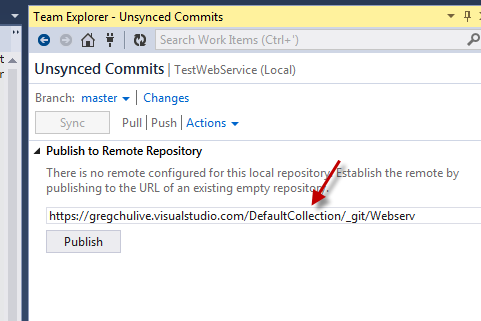
ASP web API tracing
http://www.asp.net/web-api/overview/testing-and-debugging/tracing-in-aspnet-web-api
make sure install
http://www.codeguru.com/csharp/.net/using-tracing-in-asp.net-web-api.htm
make sure install
Install-Package Microsoft.AspNet.WebApi.Tracing Update-Package Microsoft.AspNet.WebApi.WebHost
http://www.codeguru.com/csharp/.net/using-tracing-in-asp.net-web-api.htm
Microsoft MSDN sample code
http://code.msdn.microsoft.com/
asp.net tutorials
http://www.asp.net/web-forms/tutorials/aspnet-45/getting-started-with-aspnet-45-web-forms/introduction-and-overview
google cloud save
Google developers console
cloud save
cloud debugging
cloud tracing
cloud alert
cloud monitoring
cloud dataflow
appurify
cloud save
cloud debugging
cloud tracing
cloud alert
cloud monitoring
cloud dataflow
appurify
Wednesday, August 6, 2014
Windows Azure deploy web service from Visual Studio 2013
you download the profile from Azure website management
From VS project, do publish and select Windows Azure, then import the profile. Then publish. it is pretty straight forward.
When changing the web service client. you need to update to Web reference/service reference to bring in the new methods.
From VS project, do publish and select Windows Azure, then import the profile. Then publish. it is pretty straight forward.
When changing the web service client. you need to update to Web reference/service reference to bring in the new methods.
send file to windows Azure website
http://blogs.msdn.com/b/avkashchauhan/archive/2012/06/19/windows-azure-website-uploading-downloading-files-over-ftp-and-collecting-diagnostics-logs.aspx
file transfer using ASP.net
http://blogs.msdn.com/b/codefx/archive/2012/02/23/more-about-rest-file-upload-download-service-with-asp-net-web-api-and-windows-phone-background-file-transfer.aspx
http://apps.microsoft.com/windows/en-us/app/sample-browser/6fd83c79-a2fc-4887-9284-535681eb3993
http://apps.microsoft.com/windows/en-us/app/sample-browser/6fd83c79-a2fc-4887-9284-535681eb3993
Parser Error Message: Unrecognized attribute 'targetFramework'. Note that attribute names are case-sensitive.
http://forums.asp.net/t/1491204.aspx?Unrecognized+attribute+targetFramework+
Tuesday, August 5, 2014
Android web view
http://pavantilak.blogspot.com/2012/02/code-to-display-pdftextdocdocxdoc.html
http://stackoverflow.com/questions/14670638/webview-load-website-when-online-load-local-file-when-offline
http://stackoverflow.com/questions/8911666/storing-a-webview-for-offline-browsing-android
http://alex.tapmania.org/2010/11/html5-cache-android-webview.html
http://stackoverflow.com/questions/14670638/webview-load-website-when-online-load-local-file-when-offline
http://stackoverflow.com/questions/8911666/storing-a-webview-for-offline-browsing-android
http://alex.tapmania.org/2010/11/html5-cache-android-webview.html
WebView webView = new WebView( context );
webView.getSettings().setAppCacheMaxSize( 5 * 1024 * 1024 ); // 5MB
webView.getSettings().setAppCachePath( getApplicationContext().getCacheDir().getAbsolutePath() );
webView.getSettings().setAllowFileAccess( true );
webView.getSettings().setAppCacheEnabled( true );
webView.getSettings().setJavaScriptEnabled( true );
webView.getSettings().setCacheMode( WebSettings.LOAD_DEFAULT ); // load online by default
if ( !isNetworkAvailable() ) { // loading offline
webView.getSettings().setCacheMode( WebSettings.LOAD_CACHE_ELSE_NETWORK );
}
webView.loadUrl( "http://www.google.com" );
The method
isNetworkAvailable() checks for an active network connection:private boolean isNetworkAvailable() {
ConnectivityManager connectivityManager = (ConnectivityManager) getSystemService( CONNECTIVITY_SERVICE );
NetworkInfo activeNetworkInfo = connectivityManager.getActiveNetworkInfo();
return activeNetworkInfo != null;
}
Finally, don't forget to add the following three permissions to your AndroidManifest.xml:
<uses-permission android:name="android.permission.INTERNET"/>
<uses-permission android:name="android.permission.ACCESS_NETWORK_STATE"/>
<uses-permission android:name="android.permission.ACCESS_WIFI_STATE"/>
Hello, First of all, thank you for the very useful answer. I am very grateful but I just give you a small piece of code that make my app work perfectly. Because the function isNetworkAvailable that you posted here seems to not work for me.
private boolean isNetworkAvailable() {
boolean isConnected = false;
ConnectivityManager check = (ConnectivityManager)
this.getSystemService(Context.CONNECTIVITY_SERVICE);
if (check != null){
NetworkInfo[] info = check.getAllNetworkInfo();
if (info != null){
for (int i = 0; i <info.length; i++){
if (info[i].getState() == NetworkInfo.State.CONNECTED){
isConnected = true;
}
}
return isConnected;
}
Subscribe to:
Posts (Atom)