PM> install-package Nager.DateSaturday, April 6, 2019
Thursday, March 14, 2019
backgroundworker
https://stackoverflow.com/questions/34853611/how-to-stop-background-worker-to-trigger-the-event-runworkercompleted
Wednesday, February 27, 2019
SQL error {"String or binary data would be truncated.\r\nThe statement has been terminated."}
{"String or binary data would be truncated.\r\nThe statement has been terminated."}
test it out column by column on the SQL management studio, usually the database column size is too small to fit data coming in.
test it out column by column on the SQL management studio, usually the database column size is too small to fit data coming in.
Tuesday, February 26, 2019
Unable to get the MD5 checksum for the key file
open project file *.csproj
delete lines mentioning pfx key file
save and should work to compile
Wednesday, February 20, 2019
data grid view column size
DataGridView1.AutoSizeColumnsMode = DataGridViewAutoSizeColumnsMode.DisplayedCellsTuesday, February 12, 2019
sync SQL and datagridview
https://stackoverflow.com/questions/21284548/how-to-synchronize-database-and-datagridview
Sunday, February 10, 2019
Windows 10 change change language bar hot keys
text services and input languages
click on search bar, t
search bar type "settings: Advanced keyboard settings"
language bar options
Advanced key settings
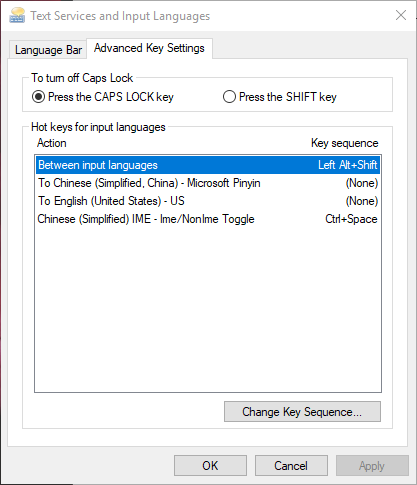
click on search bar, t
search bar type "settings: Advanced keyboard settings"
language bar options
Advanced key settings
Friday, February 8, 2019
Wednesday, February 6, 2019
An Introduction to Real-Time Stock Market Data Processing
https://www.codeproject.com/Articles/553206/An-Introduction-to-Real-Time-Stock-Market-Data-Pro
Monday, February 4, 2019
ms chart moving average - There are not enough data points for the Period.
System.ArgumentException: 'Formula error - There are not enough data points for the Period.'
https://social.msdn.microsoft.com/Forums/vstudio/en-US/ee0c26da-6e45-4186-9fca-79e1ac37ed7e/problem-using-datamanipulator-moving-average-for-chart?forum=MSWinWebChart
https://social.msdn.microsoft.com/Forums/vstudio/en-US/ee0c26da-6e45-4186-9fca-79e1ac37ed7e/problem-using-datamanipulator-moving-average-for-chart?forum=MSWinWebChart
chtEquityCurve.DataManipulator.FinancialFormula(FinancialFormula.ExponentialMovingAverage, "21", "Balance", "EMA (21)");
Sunday, February 3, 2019
Saturday, February 2, 2019
max chartarea when maxmize chart window
https://social.msdn.microsoft.com/Forums/en-US/0c4ba902-b1bd-489f-ab09-ed40d2663115/chartarea-alignment-and-resize?forum=MSWinWebChart
This was working fine when I was maximizing the form and everything
this.chart1.ChartAreas.Add(chartArea1);
this.chart1.Dock = System.Windows.Forms.DockStyle.Fill;
How can I set a relative size for the first and second chartareas (maybe the first chart area fills 3/4s of the page and the sceondary one fills a quarter of the whole area) and ensure that the chart size changes accordingly when the form is maximized or resized?
This was working fine when I was maximizing the form and everything
this.chart1.ChartAreas.Add(chartArea1);
this.chart1.Dock = System.Windows.Forms.DockStyle.Fill;
How can I set a relative size for the first and second chartareas (maybe the first chart area fills 3/4s of the page and the sceondary one fills a quarter of the whole area) and ensure that the chart size changes accordingly when the form is maximized or resized?
Dim chartArea1Height As Single = 3/4 * 100 '%
Dim chartArea2Height As Single = 100 - chartArea1Height
chartArea1.Position = New ElementPosition(0, 0, 100, chartArea1Height)
chartArea2.Position = New ElementPosition(0, chartArea1Height, 100, chartArea2Height)
Align chart area
http://forums.codeguru.com/showthread.php?503877-RESOLVED-Mschart-chartareas-aligning
Sunday, January 27, 2019
find max in a table column
https://www.codeproject.com/Questions/691857/How-to-get-max-value-of-a-column-in-datatable
DataSet ds = new DataSet();
SqlDataAdapter adapter = new SqlDataAdapter();
//get all the tables from market data database
//String q1 = "SELECT name FROM market_data.sys.Tables where name not like '%_dss%' and name not like 'tick';";
//String q1 = "SELECT * FROM [market_data].[dbo].[" + txtSym.Text + "];";
string q1 = "SELECT top (20) [Volume] ,[Open],[High],[Low],[Close],[WAP],[Count],[dt],[EMA9],[EMA10],[EMA20],[EMA21],[EMA50],[EMA100],[EMA200] FROM [market_data].[dbo].[" + txtSym.Text + "];";
SqlCommand cmd = new SqlCommand(q1, cnn);
adapter.SelectCommand = cmd;
//Retrieve the records from database
adapter.Fill(ds);
DataRow[] result = ds.Tables[0].Select("Close = MAX(Close)");
double max = Convert.ToDouble(result[0][4].ToString()) + 5.00;
chart1.Series["Series1"].ChartType = SeriesChartType.Candlestick;
chart1.DataSource = ds;
DataSet ds = new DataSet();
SqlDataAdapter adapter = new SqlDataAdapter();
//get all the tables from market data database
//String q1 = "SELECT name FROM market_data.sys.Tables where name not like '%_dss%' and name not like 'tick';";
//String q1 = "SELECT * FROM [market_data].[dbo].[" + txtSym.Text + "];";
string q1 = "SELECT top (20) [Volume] ,[Open],[High],[Low],[Close],[WAP],[Count],[dt],[EMA9],[EMA10],[EMA20],[EMA21],[EMA50],[EMA100],[EMA200] FROM [market_data].[dbo].[" + txtSym.Text + "];";
SqlCommand cmd = new SqlCommand(q1, cnn);
adapter.SelectCommand = cmd;
//Retrieve the records from database
adapter.Fill(ds);
DataRow[] result = ds.Tables[0].Select("Close = MAX(Close)");
double max = Convert.ToDouble(result[0][4].ToString()) + 5.00;
chart1.Series["Series1"].ChartType = SeriesChartType.Candlestick;
chart1.DataSource = ds;
Monday, January 21, 2019
SQL select with timestamp
SELECT ...
FROM ...
WHERE MyDate BETWEEN '2005-07-12 07:00:00' and '2005-07-12 08:00:00'
SELECT TOP (9) [Volume]
,[Open]
,[High]
,[Low]
,[Close]
,[WAP]
,[Count]
,[dt]
,[EMA9]
,[EMA10]
,[EMA20]
,[EMA21]
,[EMA50]
,[EMA100]
,[EMA200]
FROM [market_data].[dbo].[NFLX]
WHERE dt <= '2019-01-18 19:42:00'
FROM ...
WHERE MyDate BETWEEN '2005-07-12 07:00:00' and '2005-07-12 08:00:00'
SELECT TOP (9) [Volume]
,[Open]
,[High]
,[Low]
,[Close]
,[WAP]
,[Count]
,[dt]
,[EMA9]
,[EMA10]
,[EMA20]
,[EMA21]
,[EMA50]
,[EMA100]
,[EMA200]
FROM [market_data].[dbo].[NFLX]
WHERE dt <= '2019-01-18 19:42:00'
Subscribe to:
Comments (Atom)
